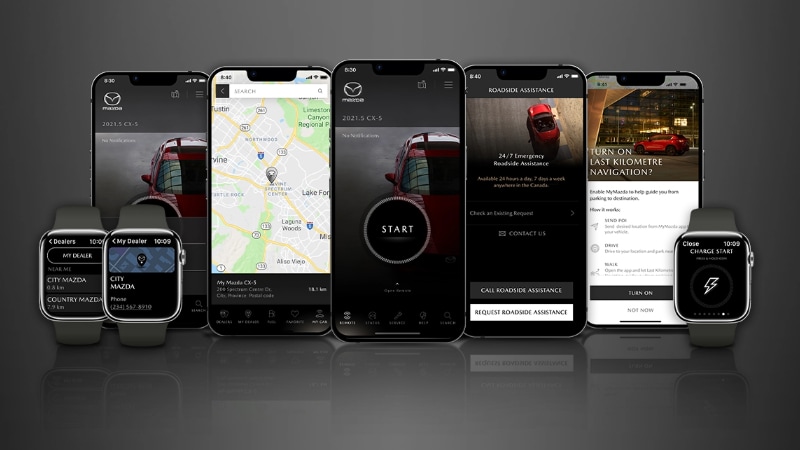
Ready to Transform Your Mazda Journey?
Taking care of your Mazda is crucial, especially when navigating the bustling streets of New Jersey. From the busy lanes to the scenic roads, ensuring your vehicle runs smoothly is a priority. We all know how easy it is to forget those important maintenance tasks—missing a service date or overlooking an oil check can lead to unexpected hassles and expenses. But what if you could simplify all this and make car maintenance almost effortless?That’s where the MyMazda App comes in.
MyMazda App: Your Car Assistant
The MyMazda App is designed to enhance your driving experience by offering features that keep you connected to your vehicle like never before. This app isn’t just about convenience; it’s about creating a seamless, enjoyable journey every time you hit the road.How do you download and set up the MyMazda app?
- Download the App: Go to the App Store (for iOS devices) or Google Play Store (for Android devices) and search for "MyMazda." Click on the app and tap the "Download" or "Install" button.
- Open the App: Once downloaded, open it on your smartphone.
- Create an Account: If you don't have one, you must create one. Enter your email address, create a password, and fill in any other required information.
- MyMazda App Setup: To add your Mazda to the app, you'll need to enter your Vehicle Identification Number (VIN) and verify ownership. This step ensures you can access and control your Mazda only through the app.
Top 5 MyMazda App Benefits
1. Operate Your Car Remotely
Imagine this: It’s a chilly winter morning in Ramsey. You’re snug inside, sipping your coffee, and with a tap on your phone, your car engine starts warming up. The MyMazda App’s remote start feature lets you do just that.No more braving the cold to get your car ready; it’s all set by when you’re ready to leave. Whether it's to preheat in the winter or cool down in the summer, this feature ensures your Mazda is comfortable and ready to go when you are.
How to do it?
Starting your car remotely with the MyMazda App is easy. Just follow these steps:- Launch the MyMazda App on your smartphone and log into your account.
- Find the "Remote Start" button within the app and tap it. It's usually located on the main screen or in the "Remote" section.
- The app will signal your Mazda, and you'll receive a confirmation that the engine has started.
- Your Mazda's engine will start, and if you've set the climate control system in advance, it will activate based on your previous settings.

2. Get Vehicle Status Report on Your Phone
Gone are the days of manually checking oil levels or wondering if you have enough fuel for that long commute. With the MyMazda App, you can get a comprehensive health report of your car right on your phone. This is especially useful for residents of Clifton, NJ, where long commutes are the norm.Get notified about maintenance needs and fuel levels before entering your car. The MyMazda App's My Vehicle tab allows you to:
- Access vital information like your VIN.
- Check your mileage.
- Manage drivers.

3. Schedule Car Service Appointment Quickly
Maintenance made easy—that’s what the My Preferred Dealer tab in the MyMazda App promises. Need to set up a dealership for your car’s servicing? You can do it all from your phone. Whether you're on a road trip far from home or you've just moved, finding and setting a preferred dealer from MyMazda app support is a snap.For instance, if you're in Ramsey, NJ, you can effortlessly set Ramsey Mazda as your go-to service center. The app lets you view your vehicle’s maintenance schedule, create a service history, set reminders, and check for current service specials. It’s all about keeping your Mazda in top shape without the hassle. And hey, if you're in Hackensack, NJ, it’s just as convenient!
4. Free up the Glove Compartment Space
Mazda vehicles are already known for their smart storage solutions, but the MyMazda App takes it a step further by freeing up even more space. With the Manuals & Guides tab, you have instant access to your owner’s manual and reference materials for features like Mazda Connect™, Apple CarPlay, and Android Auto.
This is particularly handy for residents of Wayne, who might need quick info on the go. Imagine needing to figure out a feature while you’re parked—no need to rummage through the glove compartment; it’s all on your phone. Plus, you can send specific pages to your email for future reference, making it a great resource for any Mazda owner.
5. Find Your Vehicle
Errands to big stores with huge parking lots can turn into a hunt for your car, especially in bustling cities like Hackensack. Whether it’s the scorching heat of July or the chilling winters of December, locating your car in a crowded parking lot is always a task. But not with the MyMazda App. The vehicle finder feature pinpoints your Mazda on the map and even allows you to flash the hazard lights for easier identification. It’s like having a beacon guiding you back to your car.
Bonus: Get Vehicle Recall Information
Occasionally, Mazda may issue recalls for certain models to address issues with onboard components. The MyMazda App’s Recall Search tab lets you check if your model is affected. By entering your VIN and hitting the Search button, you can access detailed information about any outstanding recalls. There’s also a Schedule Service button to make an appointment to get the recall resolved, ensuring your vehicle remains in peak condition.MyMazda App: Convenience at Your Fingertips
The MyMazda App is more than just a tool—it’s your driving partner, simplifying maintenance, enhancing convenience, and ensuring you enjoy every moment behind the wheel. So, why wait? Download the app today and elevate your driving experience with MyMazda app features. Visit Ramsey Mazda for all your servicing needs and keep your Mazda running smoothly. Here’s to happy, worry-free driving in New Jersey, including cities like Wayne and beyond! Check out our latest Mazda lease deals! Summer's here make sure your Mazda is running in peak condition, stop by our Mazda service center today!
Categories:
Social